Score Sheets allow the race committee to submit their score sheets from the course electronically and automatically share them with the Scorer, other officials and competitors.
Score Sheets
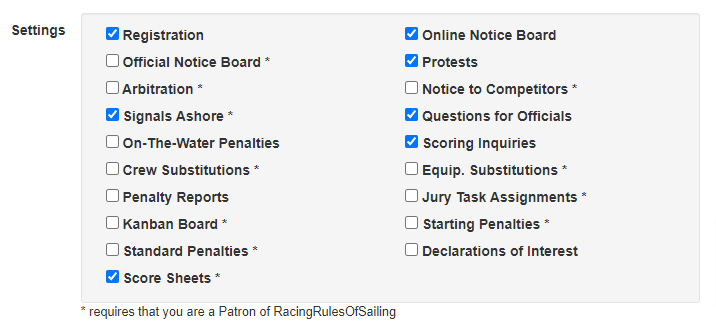
To enable Score Sheets for your event, select Score Sheets on the Event Settings .
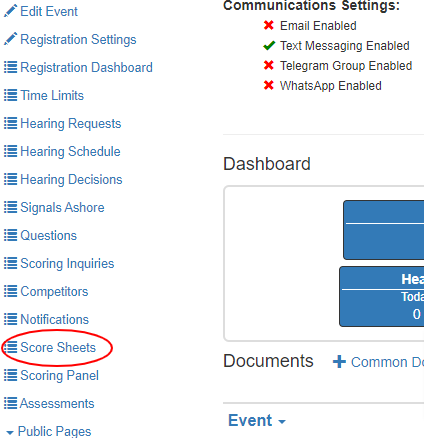
Then you will find an entry on the main menu of your Event Panel.
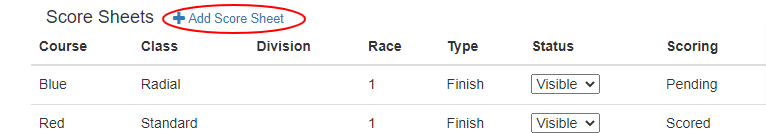
When you open the Score Sheet page, you will find the you can add Score Sheets by clicking on the plus sign at the top of the page. This also works on your mobile phone.
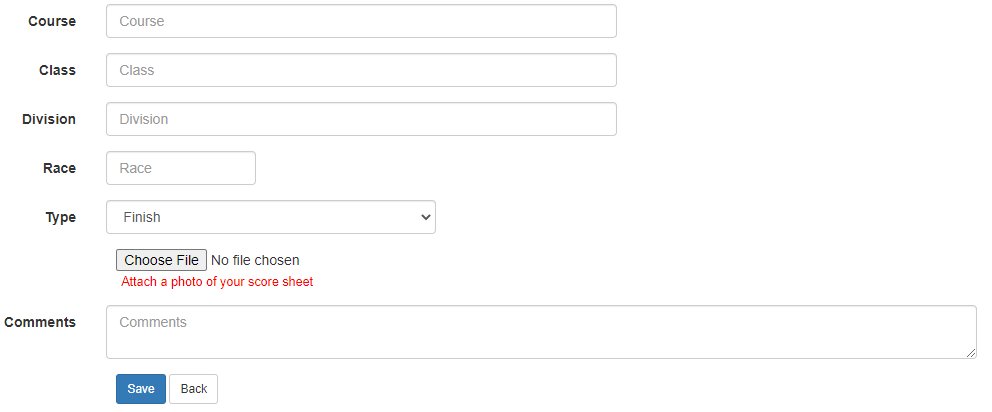
When creating a new Score Sheet, make sure you identify the document by including the course, class and/or division. You must also always include a race number. Also indicate what type of Score Sheet you will attach. If you indicate it is a "Finish", "Start" or "Other" Score Sheet, it is considered relevant for scoring and willbe forwarded to the Scorer. Anything else (e.g. "Windard Mark") is considered not relevant to scoring but will be posted on the public page. Make sure you attach the image you've taken of your score sheet. If you need to explain the document, especially for the Scorer, add it to the comments.
Once you have saved the Score Sheet, it will appear on the public Score Sheet page and a notice will be sent to the competitors if the document is related to scoring. And the Scorer will also be notified if the document is related to Scoring.
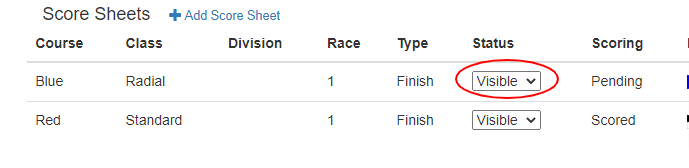
If you don't want the document to appear on the public page, set the status to "Hidden".