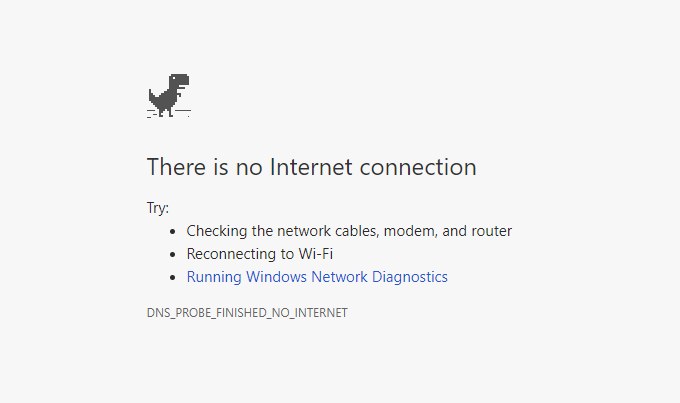
If you're working on a protest, decision or other form on RacingRulesOfSailing.org and you lose your internet connection, you may not realize it until after you've clicked Save. In which case, you'll see a message similar to this.
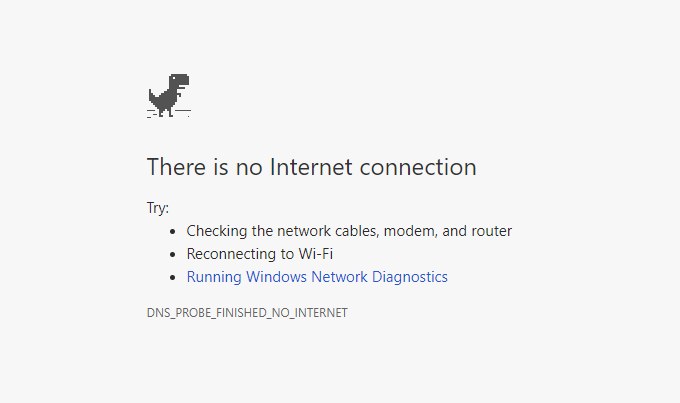
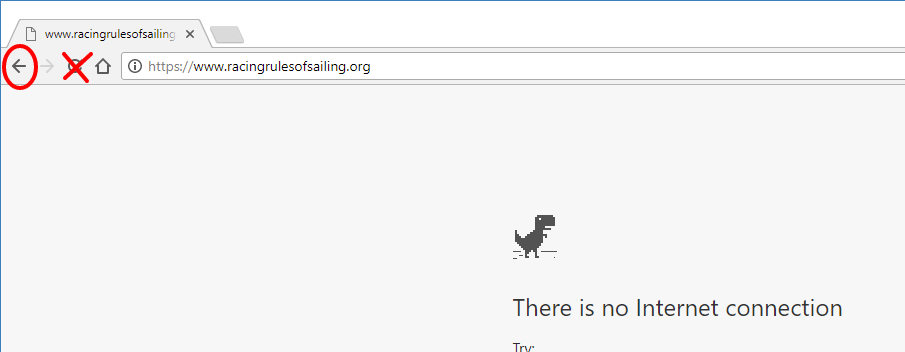
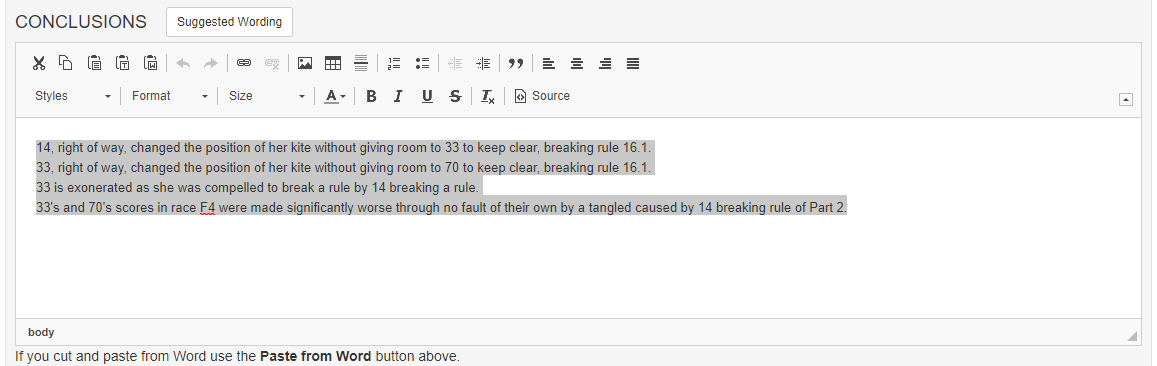
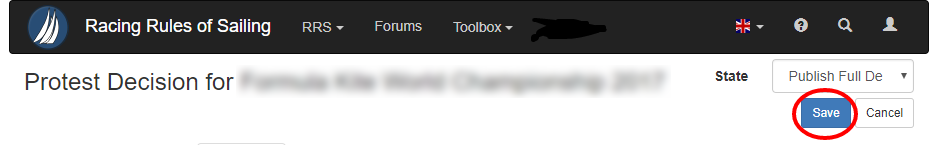
Once your internet connection is re-established, click the Save button. The majority of the time, it will save your work. However, if it does not, open the record again to edit it, Copy and Paste the text you saved into the form, and click Save.
There is no fool-proof method for not losing work where the internet connection might fail. Encourage your organizing authority to provide an adequate connection. That may mean that the jury has a seperate internet access point than the competitors. Or it may mean that the race officials share a mobile data connection. But even in the most challenging of circumstances, users have been able to rely on the above method to save their work.