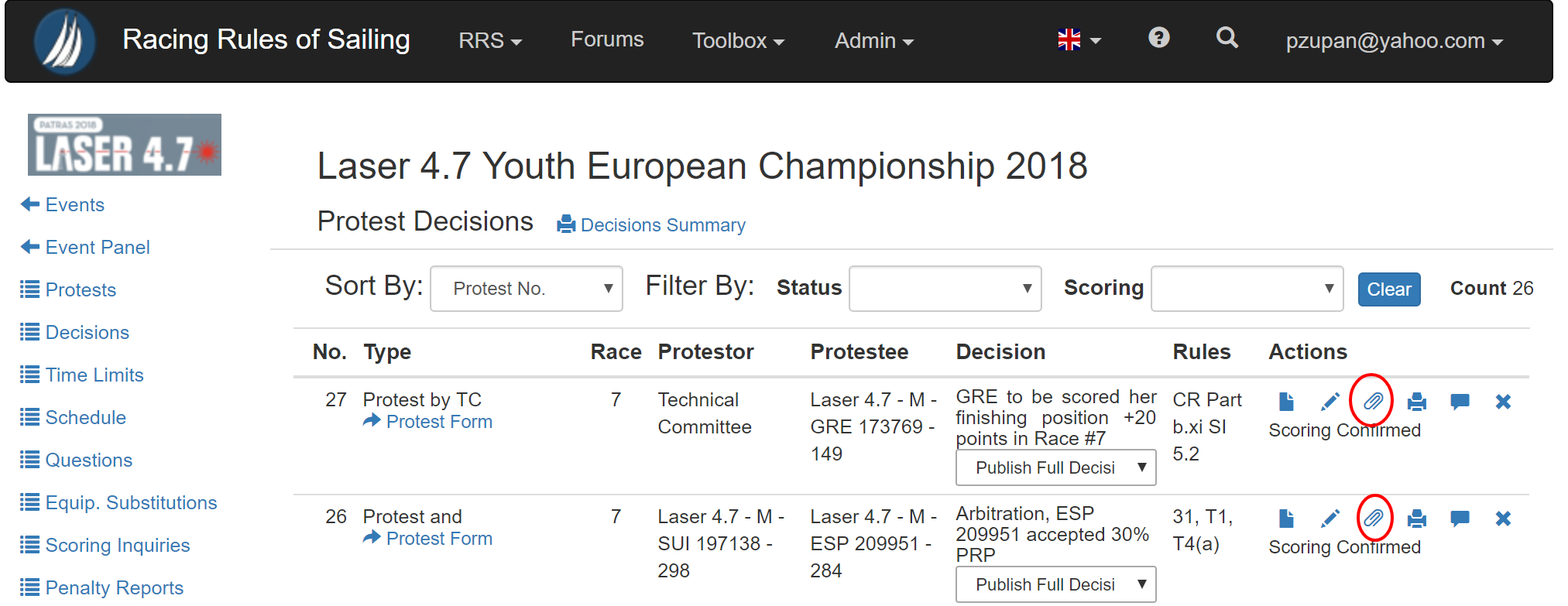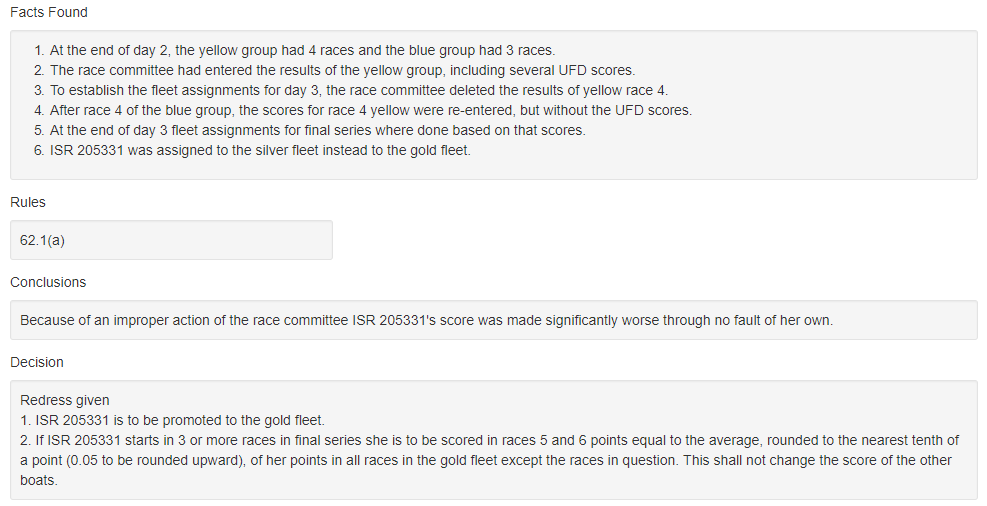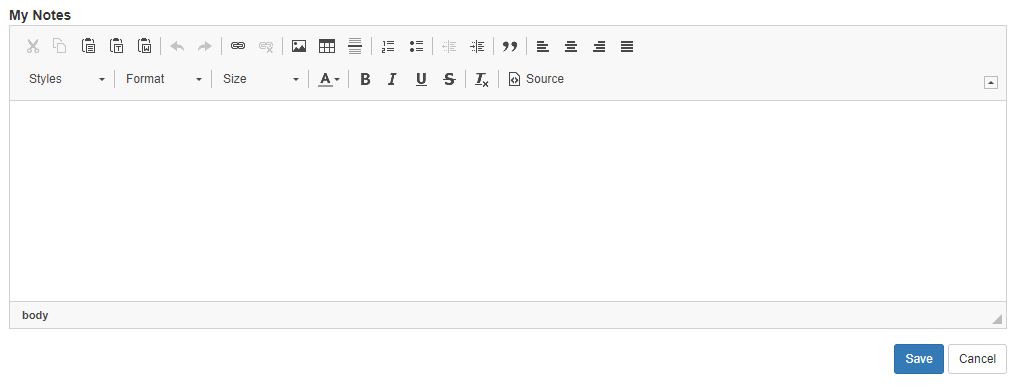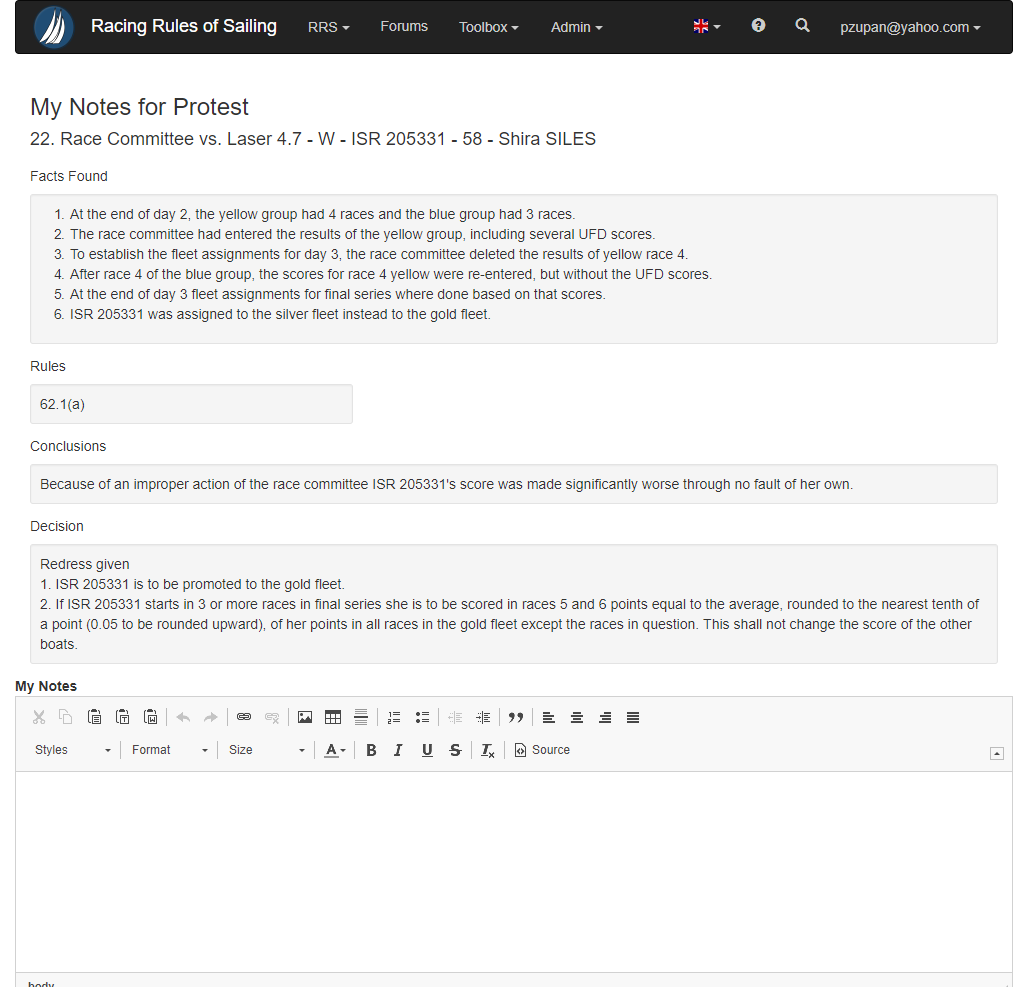
During a hearing, the panel members who are not the scribe can see the Facts Found, Conclusion and Decision being drafted in real time. Edits made on the decision appear on the Shared Work Area as they are written. This allows the panel to communicate more effectively in composing the Decision. A judge can also use the Notes section to keep their own notes on the hearing. Each judge has his own work area for his/her notes and they are then stored with that decision.