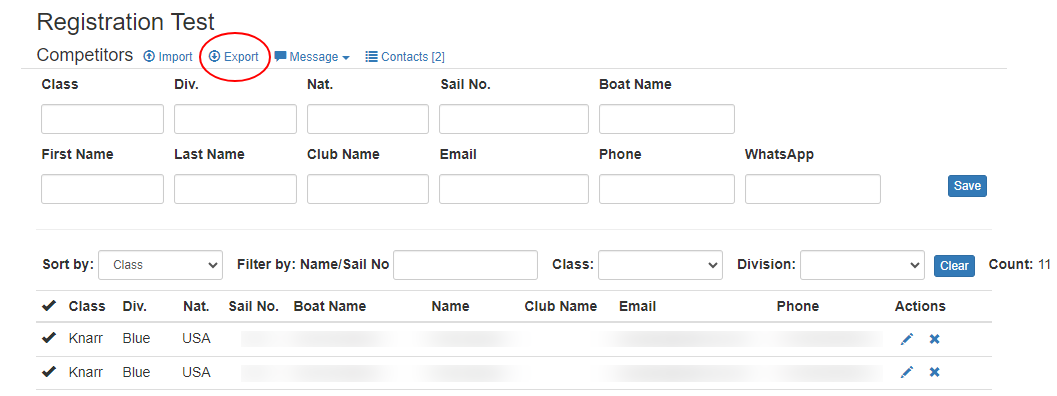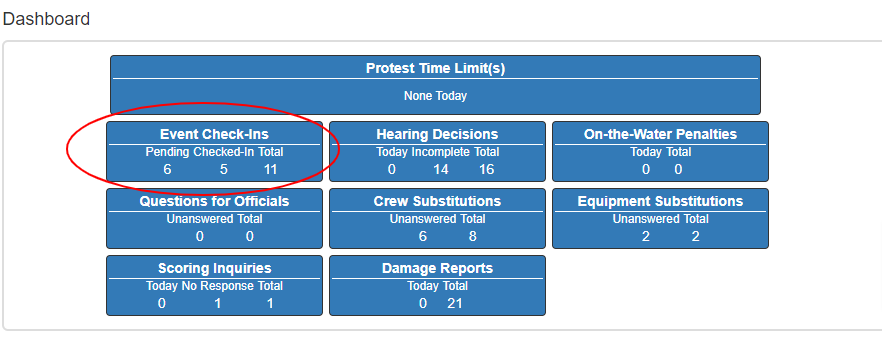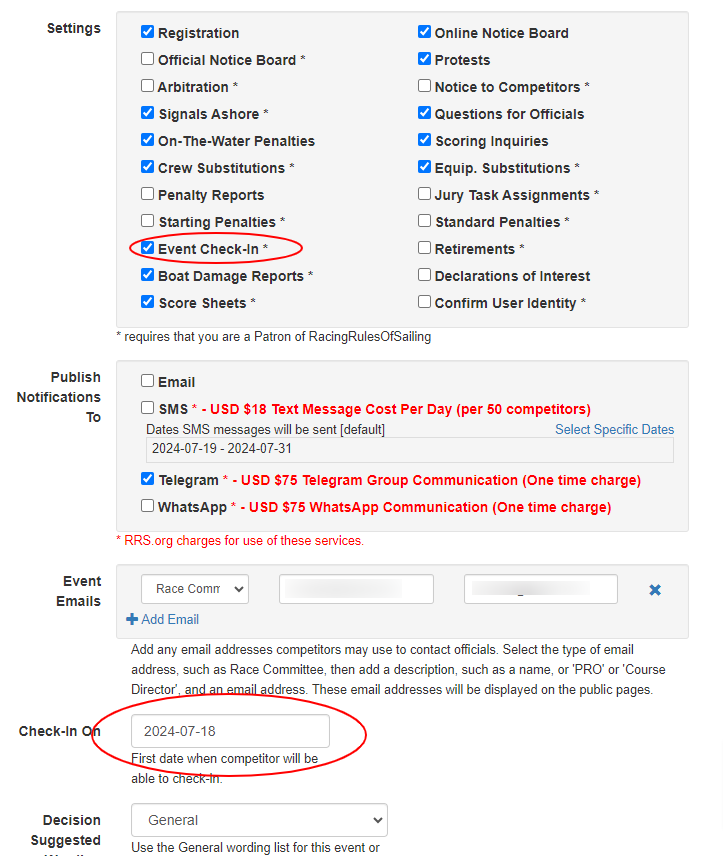
Enable Event Check-Ins by selecting the Setting when you set up the Event.
Set the date you wish to start allowing check-ins in the field titled Check-in On. If you leave this field blank, check-ins will be allowed immediately.
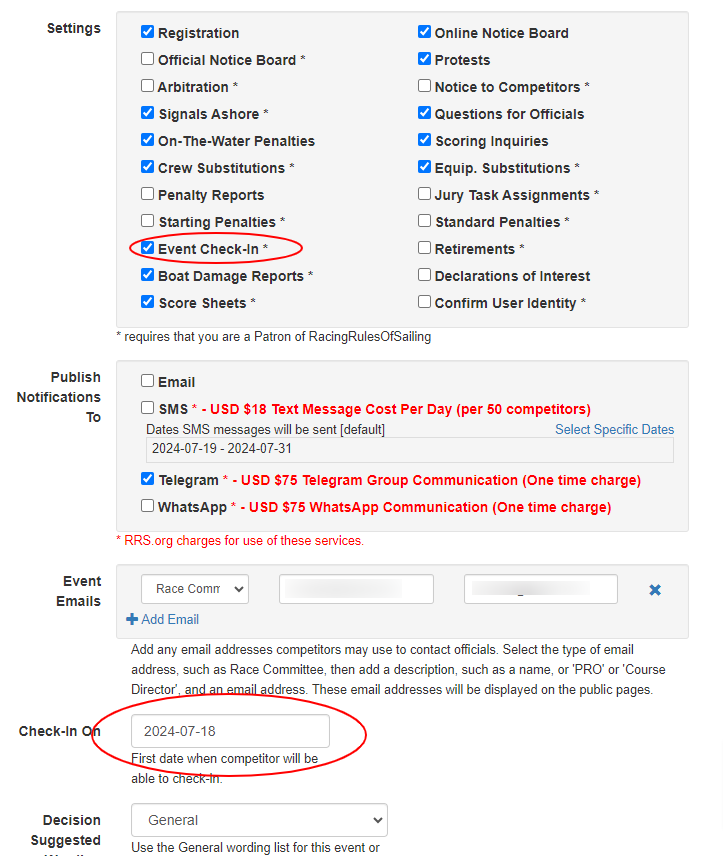
Enable Event Check-Ins by selecting the Setting when you set up the Event.
Set the date you wish to start allowing check-ins in the field titled Check-in On. If you leave this field blank, check-ins will be allowed immediately.
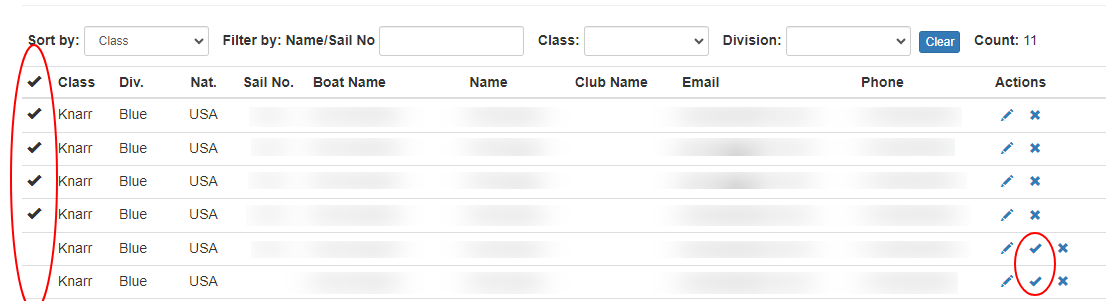
After enabling Event Check-Ins, the competitor list will indicate whether or not a competitor has checked-in. The left-most column will contain a check mark if checked in. If you hover over the check mark, it will indicate the date and time the competitor checked in.
Any official can check-in a competitor by clicking on the the check mark in the Actions column of the list.
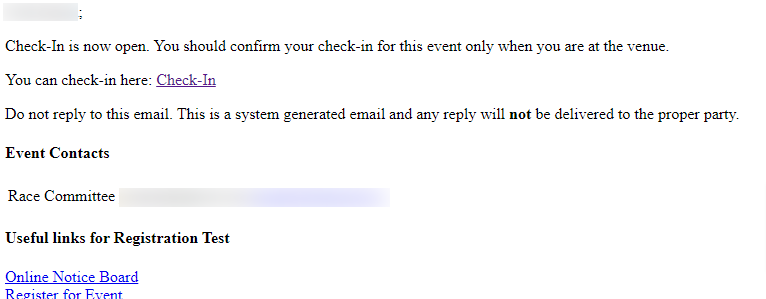
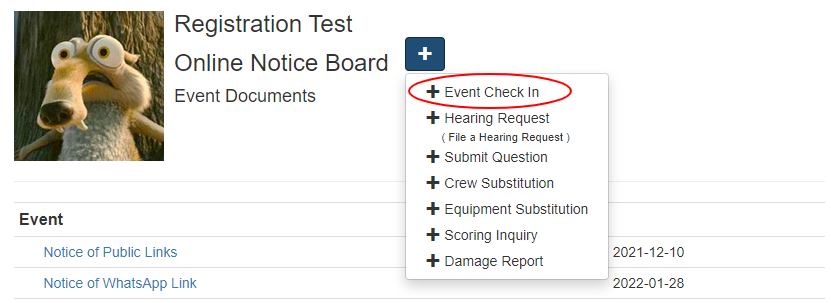
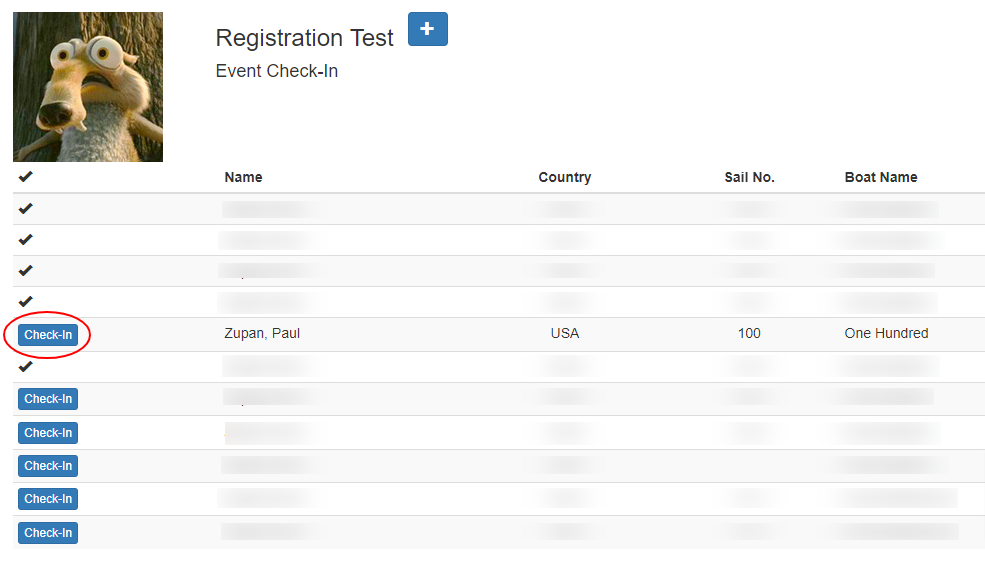
Competitors are shown a list from which they can pick their entry. If they are signed into RacingRulesOfSailing, the list will only show them competitors with the same email address as their account email. When they click on the Check-In button, it checks them into the event.
If they are not signed in, they are shown a full list of competitors and can select any one. When they click on the Check-In button, it sends an email to the address assciated with the competitor, and the owner of that email must click on the link to check in to the event.