Boat Damage Reports allow the organizing authority to track damage to event boats and collect relevant information from the competitors.
Boat Damage Reports
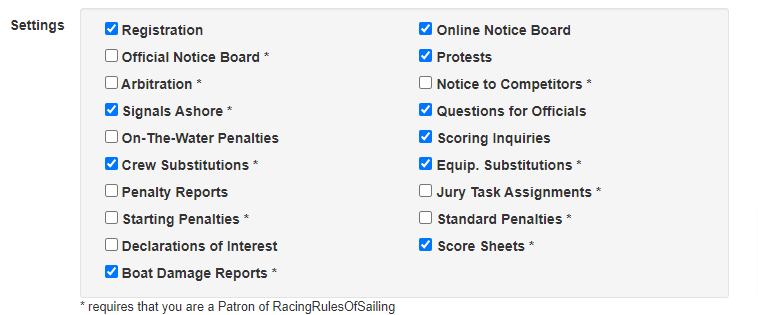
To enable damage reports for your event, select Boat Damage Reports on the Event Settings .
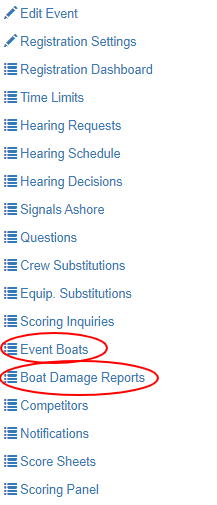
Then you will find two entries on the main menu of your Event Panel. The first entry is the list of boats you will use for this event. The second is the actual damage reports. You must first add all the boats that will be used for the event. Select Event Boats from the main menu.
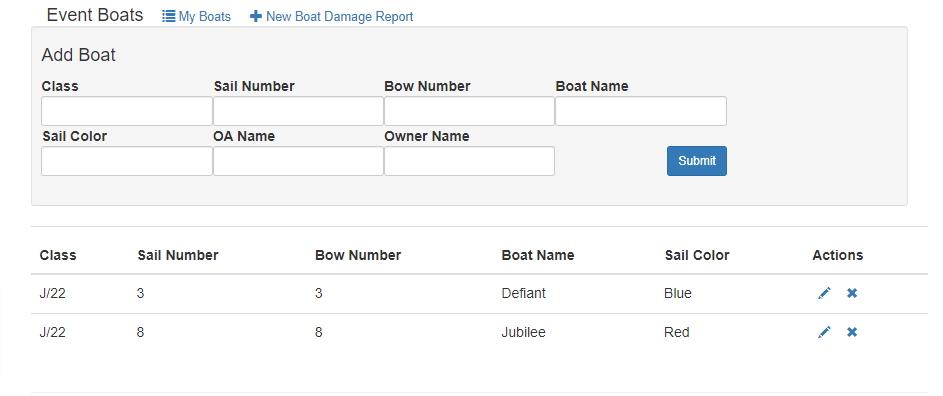
You can add boats by completing the Add Boat section on the top of the page and clicking Submit. You can include sail number and/or bow number. If the color of the sail is significant (eg: team racing) include that as well.
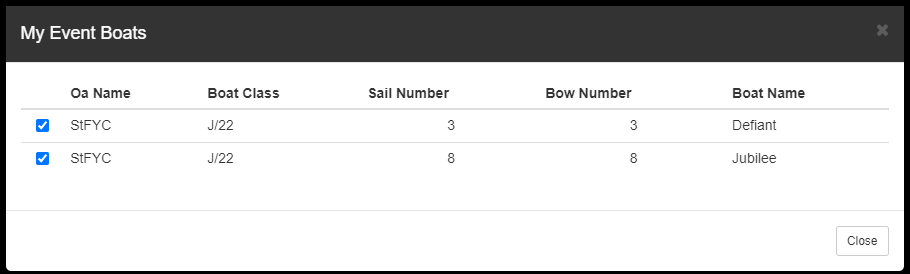
You will only need to add the boats once. After you have entered the boats, they will be stored under your user and you can reuse those entries in future events by clicking on My Boats and selecting the boats you will use for the event.
Once you have entered all the boats, the event is ready to accept damage reports. Damage reports are set up to be collected either by day or by race, or both. Instruct the competitors how you wish the reports to be submitted. If a competitor uses a boat all day, then one report a day is sufficient and they need not report which races were raced. But if boats are switched between races, the competitor should identify which races by including it in the damage report.
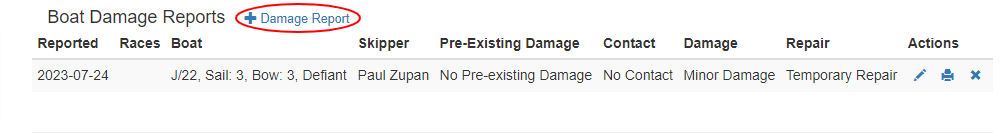
The Damage Reports page of the panel will include all damage reports, sorted by date. You can add a damage report directly for a competitor from this page.