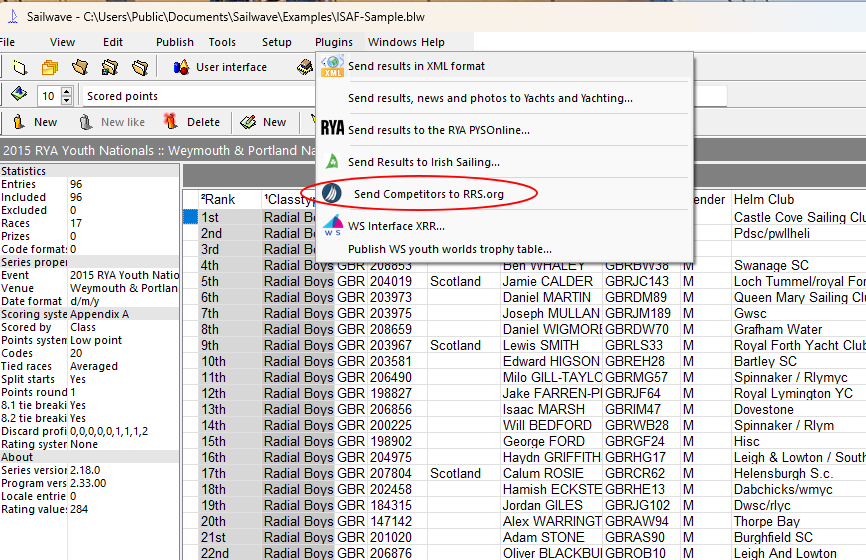
Select the Plugins item on the Sailwave menu.
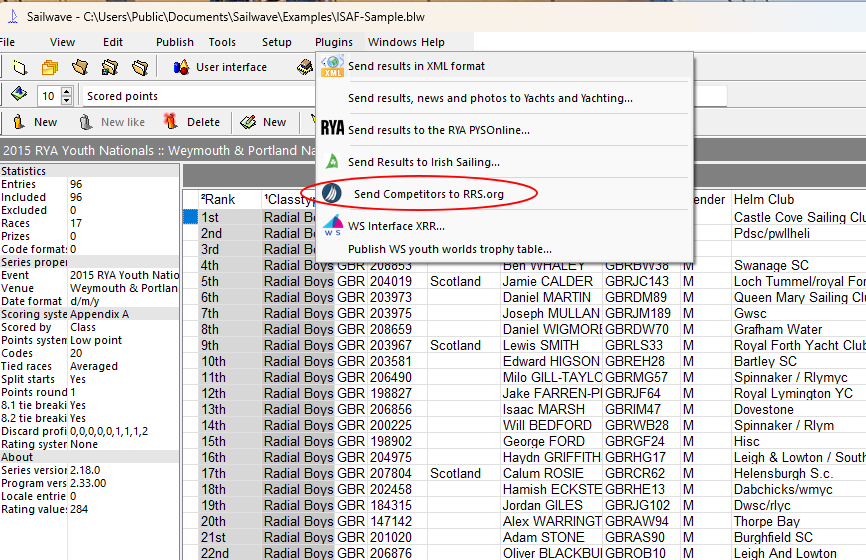
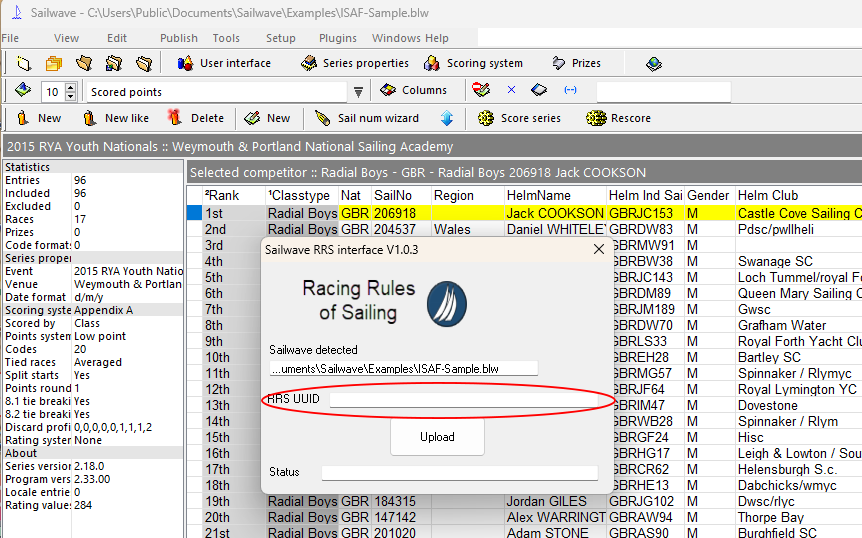
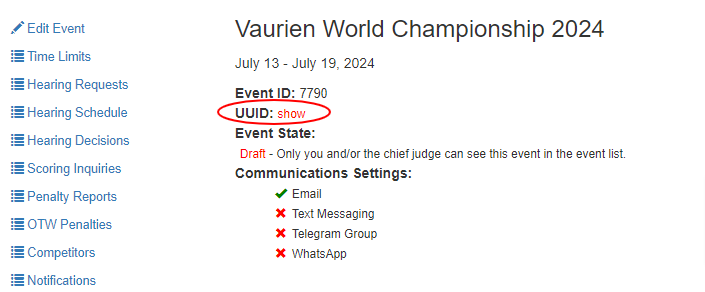
| Sailwave Attribute | RRS Attribute |
|---|---|
| Class | Class |
| Division | Division |
| Boat Name | Boat Name |
| SailNo | Sail No. |
| NAT | Nat. |
| HelmName | First/Last Name |
| Phone | Phone |
| MNA No. | MNA No. |
| Club Name | Club Name |